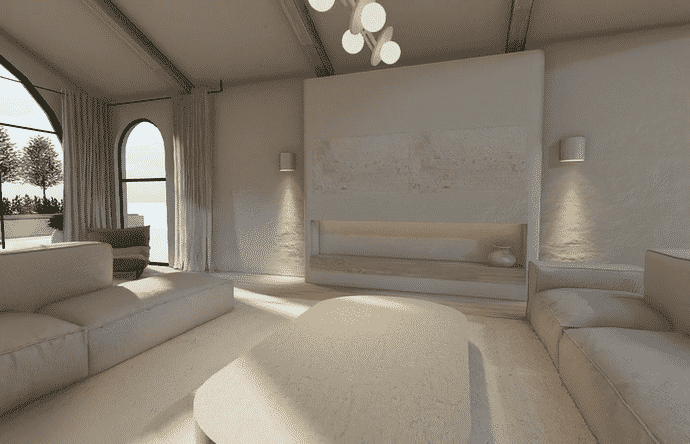WE SHARE OUR BARE CABO FRAMEWORK OF HOW WE 3D MODEL IN SKETCHUP TO CREATE BEAUTIFUL REAL LIFE RENDERS IN LUMION
Over 6 simple modules, including videos and worksheets to follow along with, you will create your very own 3D modelling project.
By the end of the course, you will have a fly through animation [as above] and be able to render in Lumion with style and ease!
The making of the SketchUp model [below] is broken down in the first 3 modules.
Watch the design evolve from start to finish in under 3 minutes #VillaBare #timelapse
MEET YOUR CO-HOSTS
MON PALMER
For over a decade Mon has been designing spaces for private residences, multi family and retail spaces all around Australia and internationally. Many of her clients are fellow creatives and entrepreneurs she most admires.
Her holistic approach and love for design has allowed her work to cross boundaries from outdoor design into interiors, house design, books and products.
She has shared her journey as a guest speaker at events around the country, through her online courses and interviews.
Her work has been featured on national TV and in numerous media & print publications.
Her design studio, Bare Cabo, embodies a more mindful way of living, designing and being.
Mon lives in Perth with her fiancé Phil, son Sebastian and their dog Tonka.
MY PETERSSON DAHLBECK
My is originally from Sweden and she has always had great passion for all things interiors, building and architecture. Since a very young age she has been amazed by how spaces come together.
Pursuing her dreams within interior design, she graduated with an Advanced Diploma of Interior Design in 2021.
My is passionate about minimal spaces and gets her inspiration from nature and Scandinavian design.
She lives in Perth with her partner Brett and when she is not designing she loves spending time outdoors.
TAKE A PEEK INSIDE THE APP..
Watch and listen to the videos on your phone or tablet via The Bare Model App while doing the work on your PC or laptop.
A web-based version for PC use is also available.
WHO IS THIS FOR?
CREATIVES, DESIGNERS, STYLISTS, ARCHITECTS, RENOVATORS, INDUSTRIAL DESIGNERS, STUDENTS, EVENT PLANNERS + MORE WHO….
+ want to FAST TRACK their 3D modelling + rendering workflows with a proven framework
+ are ready to expand their skills for themselves and/or their team
+ feel it’s important to stay relevant and ahead of the industry
+ wish to inspire through their social media + marketing
+ are excited to grow their business
+ crave to be part of a wider community + have someone to talk shop with
+ aspire to create high-end presentations of their projects for themselves / trades / builder / clients
+ understand how important it is for their work to be in alignment with their brand / ideal client / target market
BECOME PART OF A GLOBAL COMMUNITY!
WE HAVE WONDERFUL + ENGAGED MEMBERS FROM ALL AROUND THE WORLD, INCLUDING AUSTRALIA, SOUTH AFRICA, BELGIUM, SWEDEN, NEW ZEALAND, CANADA + MORE.
BELOW ARE SOME OF THEIR INSIGHTS SHARING WHY THEY ARE WITH US + HOW THEY BELIEVE THE COURSE CAN HELP…
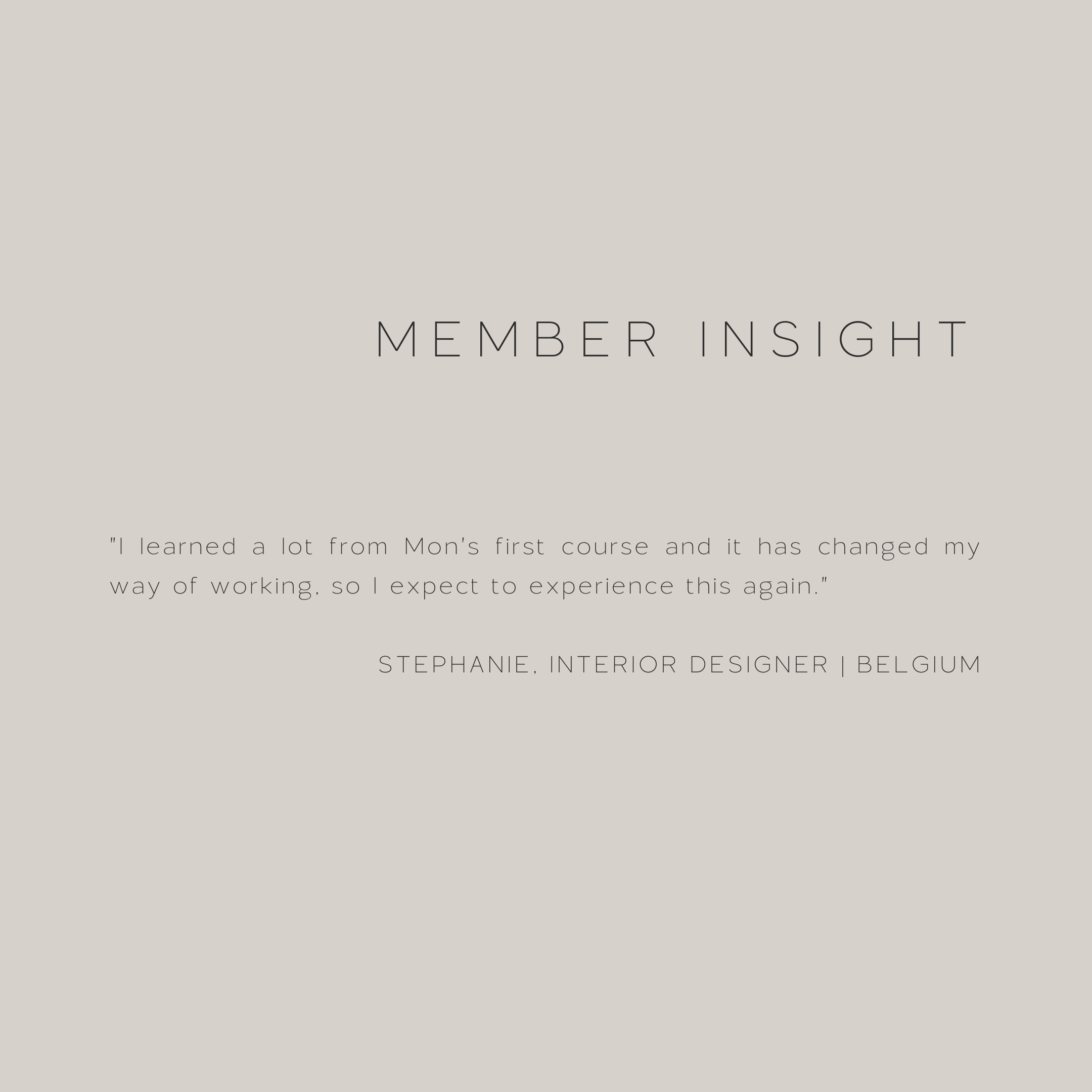
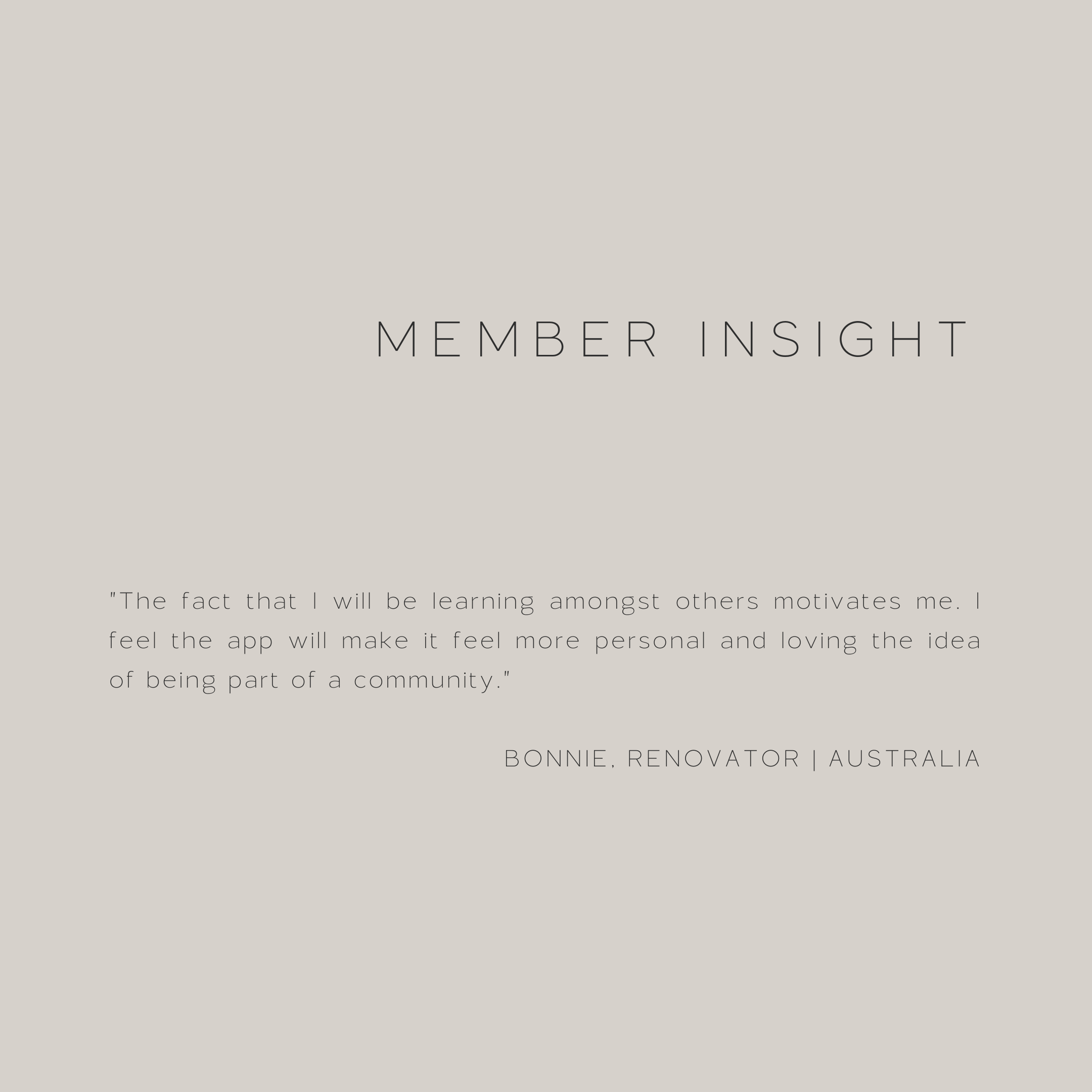
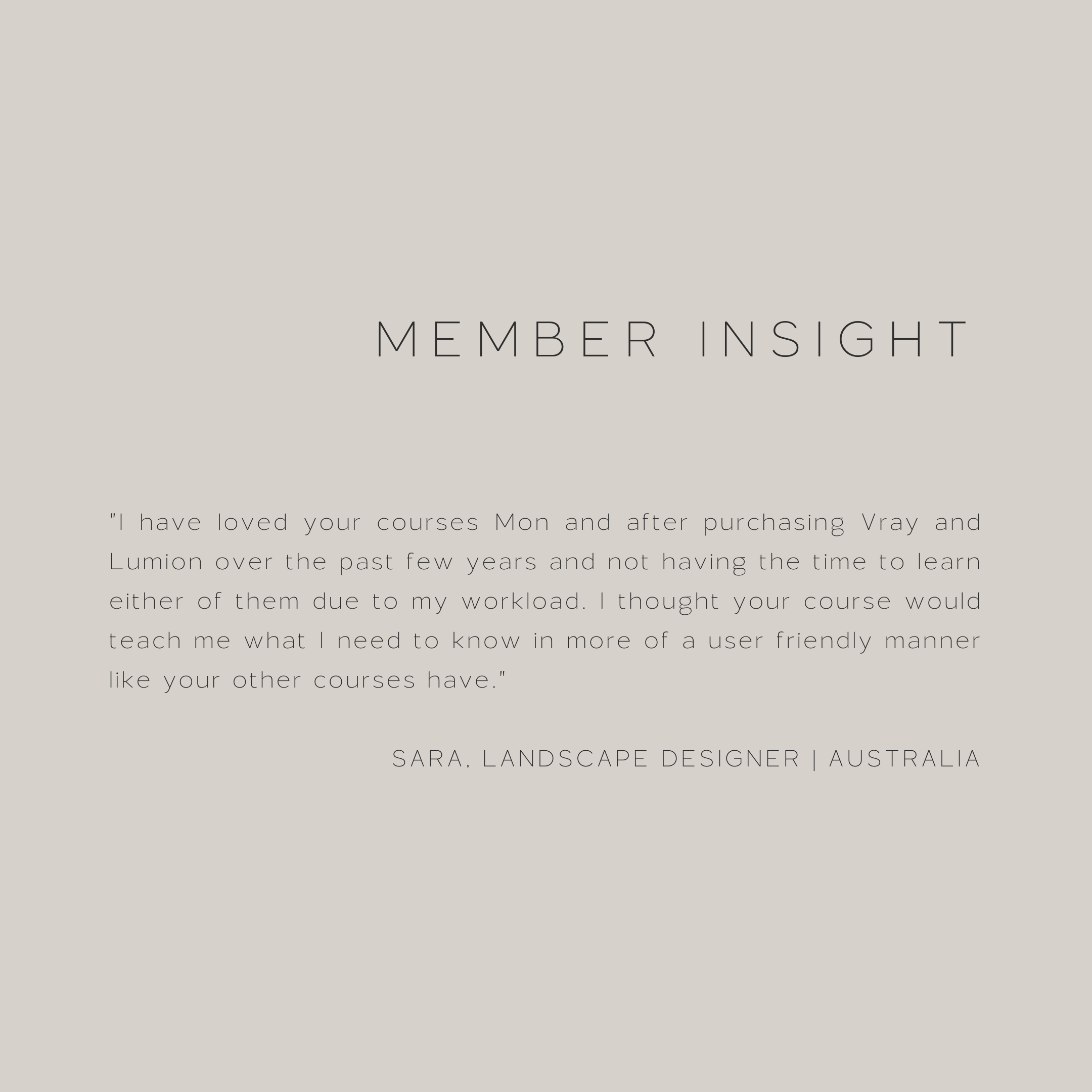
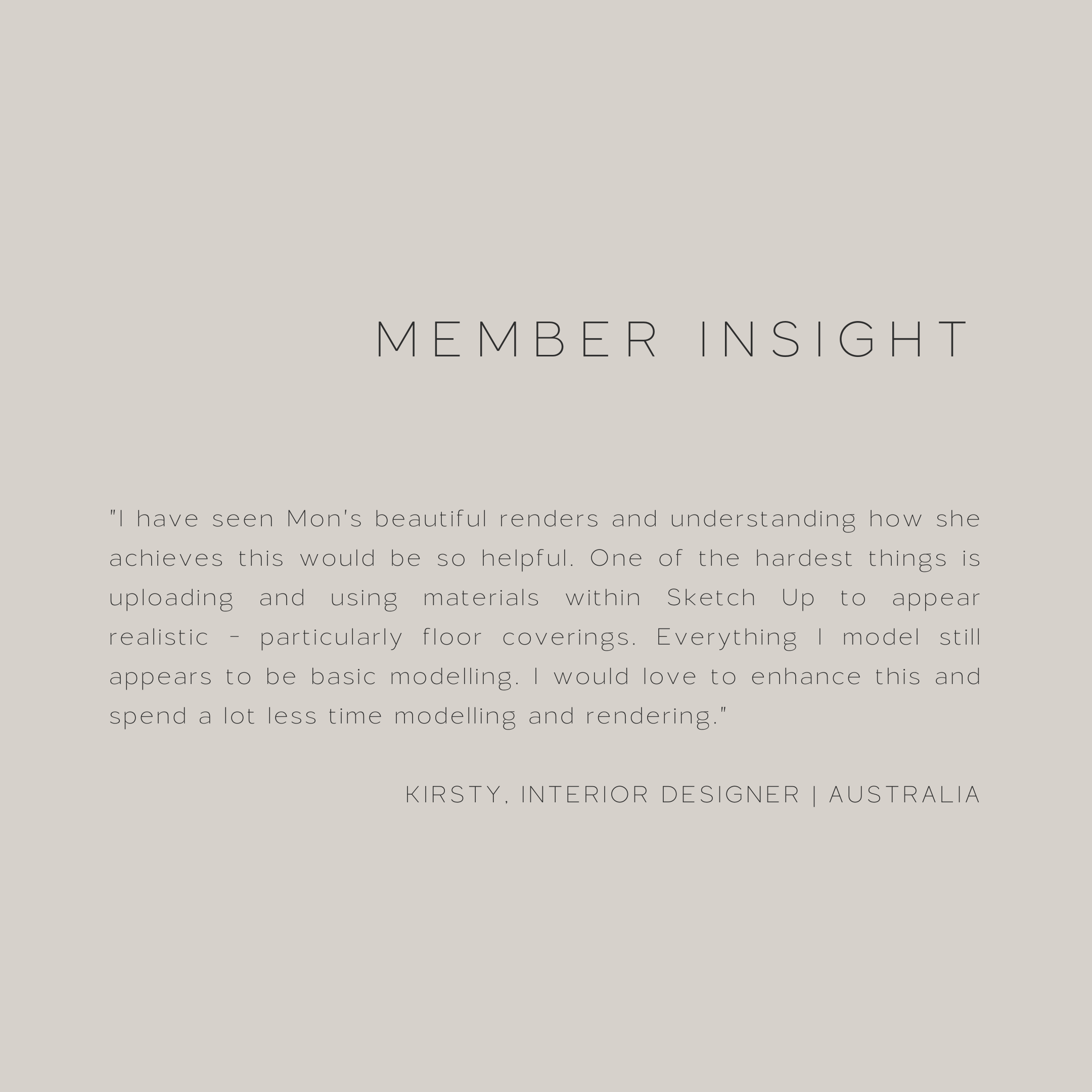
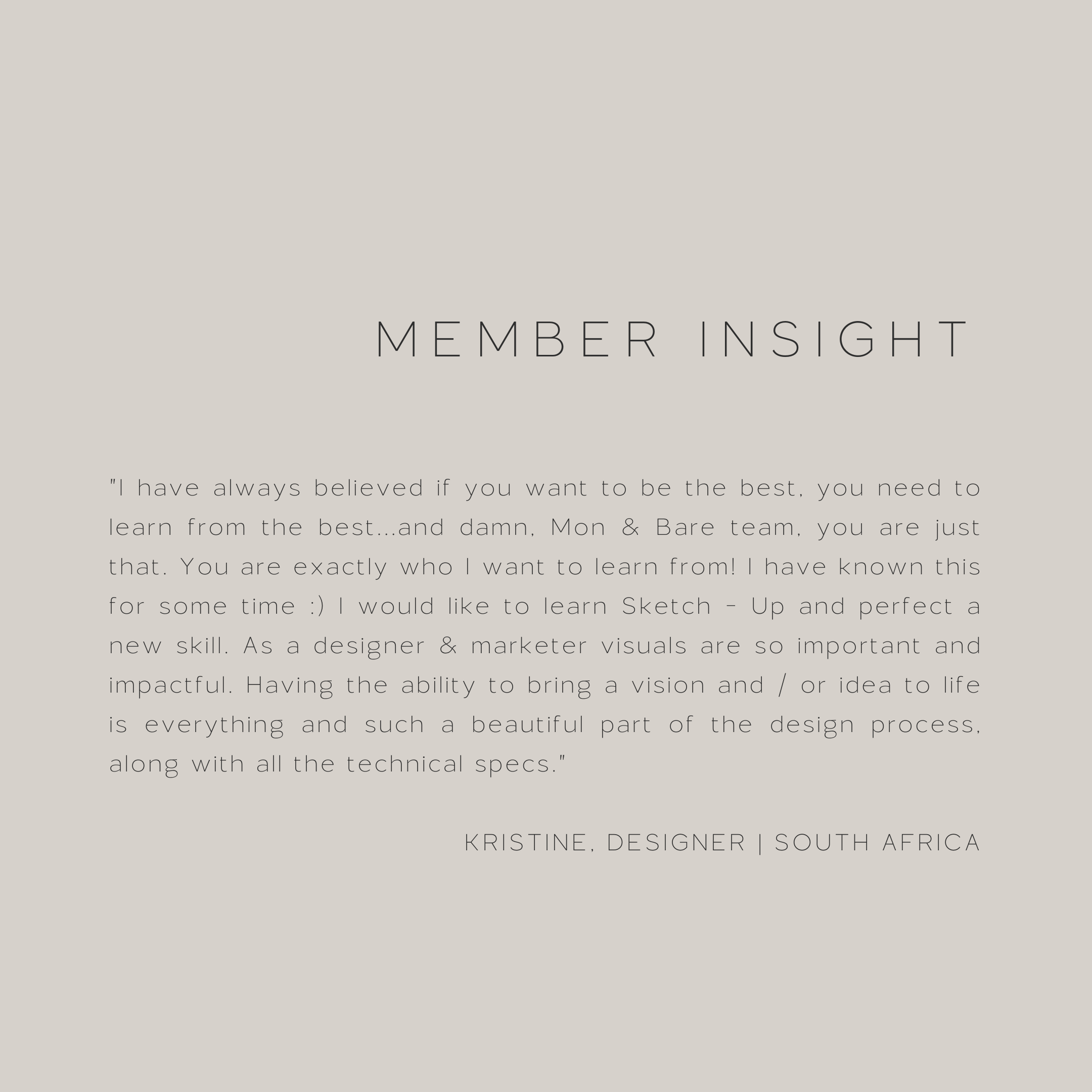
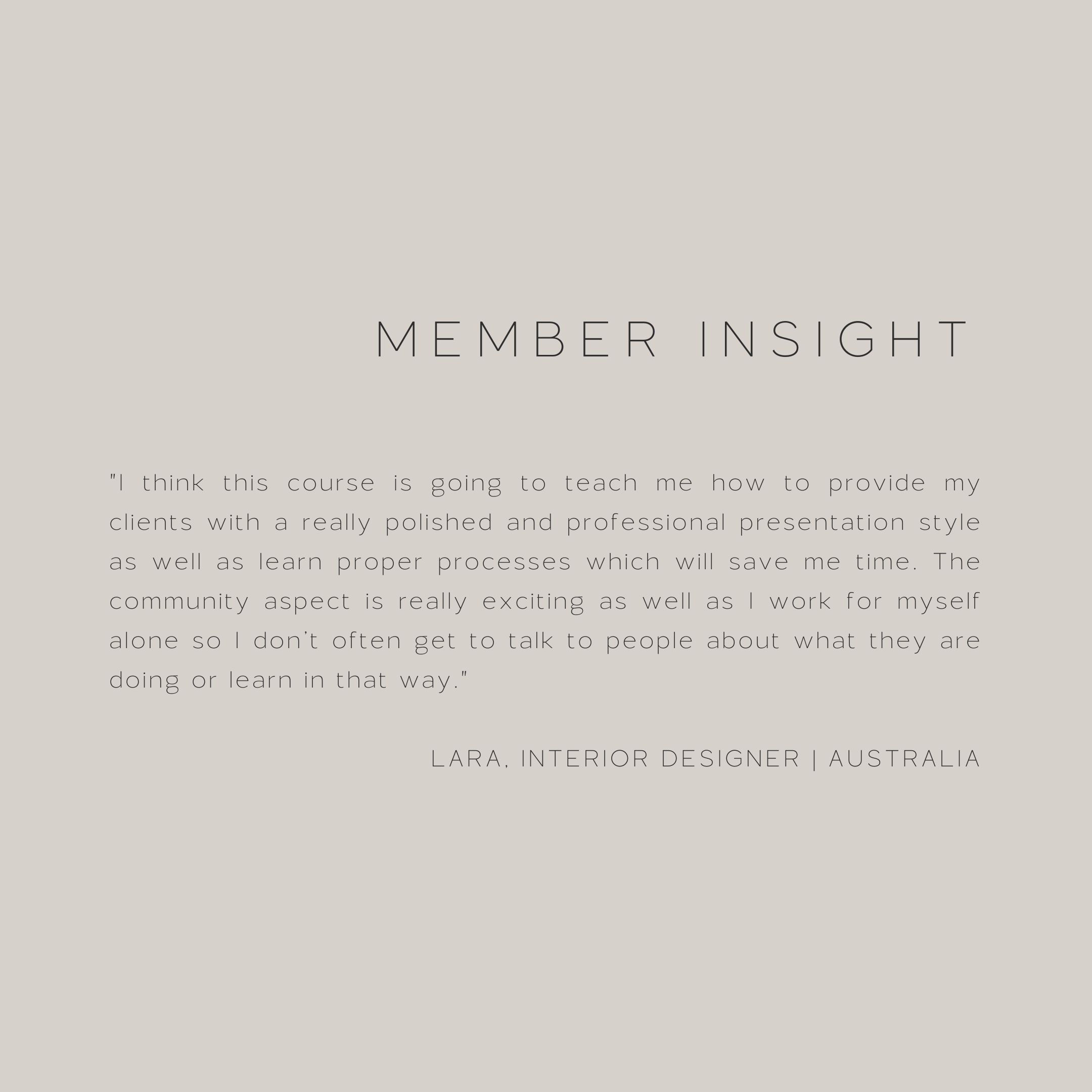
THE COURSE OUTLINE
The course is delivered over 6 modules via videos and worksheets within the app + online
WELCOME / INTRO: Meet your co-hosts Mon + My (MxM), tech specs + hardware
MODULE 01 - SKETCHUP 101 (Mon): SketchUp model space + interface setup
MODULE 02- DESIGN CASE STUDY (Mon): Meet the brief & set your own to use for this course
MxM CHAT: Do’s + Don’ts when modelling in SketchUp for Lumion
MODULE 03 - LET’S MODEL (Mon): Designing + modelling of the design brief - in both realtime + time lapse
MODULE 04 - LUMION 101 (My): Lumion interface setup + functions
MODULE 05 - ALL IN THE PREP (MY): Prep’ing the model for rendering. Textures, palettes, plants, fire / movement, lighting
MODULE 06 - BRING IT TO LIFE! (My): Movement / shadows / wind, photo editing / styles / presets / saving
BONUS MODULE - FLY THROUGHS FOR LIFE (MxM): Learn how to do this animation in SKP + Lumion… These are THE best!
We hope to see you in there!
MxM
FAQs
-
You will have unlimited access until September 2024
-
Yes! Our course is designed to take you from start to finish, with easy to follow bite-sized videos and worksheets. We also have the INTRO TO SKETCHUP video series as a pre guide.
-
Windows or Mac for SketchUp, Windows PC for Lumion and an internet connection.
We recommend to hire a Windows PC / Workstation for Lumion to save on upfront outlay costs.
Try before you buy!
-
If you know how to use the programs but would love to develop your skills and be part of an amazing community then our App subscription will be a perfect option for you!
-
You can send your Q to Mon + My via email
baremodel[at]barecabo.com
or via DM through Instagram
@thebaremodel
We look forward to hearing from you!